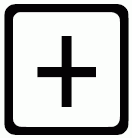Merry Christmas and Happy New Year.
Next post will be up on January 7th, 2009.
Wednesday, December 24, 2008
Wednesday, December 17, 2008
creating your own blog
Chances are, if you're reading this you know what a blog is. If you're not blogging already yourself, I wanted to recommend Google's free blogger.com. Creating a new blog is very easy, especially if you already have a gmail address, and it's very easy to create new posts on your blog.
As well, you may have noticed that there is a "listen now" button for each of my blog posts here, that's a free service from odiogo.com. That's also relatively easy to set up, and then you can say that you are also a podcaster, since your blog posts are automatically converted into audio files that can be subscribed to.
Friday, December 12, 2008
Instructable - repairing Rock Band instruments
I've written a brief Instructable about some quick and cheap repairs and modifications we've made to our Rock Band (video game) instruments.
Wednesday, December 10, 2008
electronics kits
If you have students starting to solder and want to teach them a little about circuit design, I'd like to recommend the kits at http://ladyada.net/make/ . They are relatively simple to construct, if you students can solder a cable end, they should be able to follow the (excellent) instructions on the site and make a usable device. I recommend the MintyBoost kit, athough the TV-B-Gone is not much more difficult and seems to be somewhat more popular with the kids.
Tuesday, December 9, 2008
replacement lamps for data projectors
Projector bulbs, or lamps as they're called by those in the know, are ridiculously expensive. That being said, I wanted to share where I've just started buying replacement lamps from: projectorlampexperts.ca. For many projectors they have not only the OEM lamp, but also a cheaper "alternative lamp". I tried one of those, and it seems to be working just fine. It's easy to find the lamp you're looking for, shipping is free and quick, and they are the cheapest source for projector lamps that I've found.
I sometimes think I should get paid for these endorsements, but perhaps that would cloud my journalistic integrity. I only write about things that I use and would recommend to my friends.
Sunday, December 7, 2008
Make a lighted button out of an LED puck lamp
I've made a few of these for some classes at my school.

In case you're curious, here's the Instructable.

In case you're curious, here's the Instructable.
Thursday, December 4, 2008
converting midi files to mp3s
A somewhat more obscure topic, but hopefully of interest to some. You may have some (musical instrument digital interface) midi files recorded on a synthesizer or downloaded from the Internet; these are music files that the computer (or synthesizer) plays and are essentially like sheet music. In order to play these on a CD player or mp3 player, they need to be converted to sound files (mp3, wav, or others).
There is software for doing this, but an online one that I've used is on hamienet.com. Unfortunately the site launches some "pop-up" advertising, but you can just close those windows. The process for creating an mp3 from a midi file should be fairly evident from the instructions on the page. It basically involves uploading the midi file by clicking the Browse button, then setting the options (or leaving the options as they are), and clicking Convert File. After it converts the file, it gives you the option to download it as an mp3, which can then be put on your music player or burned to an audio CD.
There is software for doing this, but an online one that I've used is on hamienet.com. Unfortunately the site launches some "pop-up" advertising, but you can just close those windows. The process for creating an mp3 from a midi file should be fairly evident from the instructions on the page. It basically involves uploading the midi file by clicking the Browse button, then setting the options (or leaving the options as they are), and clicking Convert File. After it converts the file, it gives you the option to download it as an mp3, which can then be put on your music player or burned to an audio CD.
clearing calculators
Since most of the calculators students are using these days, particularly in High School, can store notes and programs, we need to be able to ensure that there is nothing stored in them during exams.
At many schools this is accomplished by clearing the memory and having the supervisors look for the "Memory Cleared" screen:
At many schools this is accomplished by clearing the memory and having the supervisors look for the "Memory Cleared" screen:
The keys that you press in order to clear the most common calculators (TI-83+, TI-84+, and the TI-Nspire) are:
Subscribe to:
Posts (Atom)