Wednesday, October 29, 2008
InteGrade Pro
In our district we use the marks program "InteGrade Pro". While there are user manuals and help files available, a colleague and I have prepared a document that summarizes some of the common tasks and questions.
Wednesday, October 22, 2008
review: Microsoft Notebook Presenter Mouse 8000
I've been using the Microsoft Notebook Presenter Mouse 8000, and I wanted to share a few thoughts on it.
First of all, being Bluetooth means that it has good range and can connect without a USB dongle if you have built in Bluetooth on you computer.
Good: laser pointer, lots of buttons, good range
Not bad: battery life, buttons, travel case
Bad: small for my hands, requires Microsoft driver to be installed
In general it's not a bad mouse and PowerPoint remote, but considering you can buy a wireless mouse for about $20 and a presenter remote for about $50, I don't know if this device is worth the cost.
In general it's not a bad mouse and PowerPoint remote, but considering you can buy a wireless mouse for about $20 and a presenter remote for about $50, I don't know if this device is worth the cost.
Friday, October 17, 2008
an idea for publishing announcements
If your school is like ours, someone in the office assembles the daily announcements into a printed document, which is also uploaded to the website. Important announcements are often also highlighted on the website or other places.
I've been mulling over an idea of using an RSS feed to automate this process a little more, and allow for the possibility of putting the information other places as well.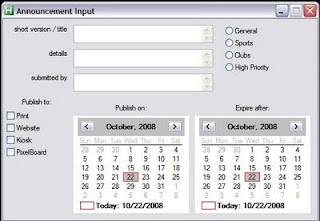
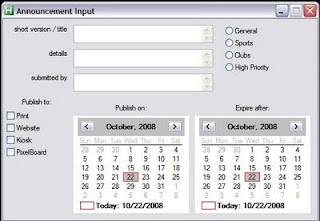
Essentially it would be a program that allows you to input current and future announcements, and select where they will be published to. They could go to the print version, the website, a PowerPoint style flatscreen inside the entrance to the building, and/or the pixelboard outside. I assume that there might be some editing of the print version required, and of course the pixelboard is not connected to the Internet, but there are people manually inputting those anyway.
Just an idea, what do you think?
Wednesday, October 15, 2008
digital pioneer
No post from me this week, instead I wanted to direct you to read a good post about "digital natives, digital immigrants, and digital pioneers" on Kathy Schrock's blog.
I've known that I'm too old to be a "digital native" but I've always considered myself a citizen of the country... perhaps digital pioneer is a good term for people like us.
I've known that I'm too old to be a "digital native" but I've always considered myself a citizen of the country... perhaps digital pioneer is a good term for people like us.
Thursday, October 9, 2008
Rock Band Competition
We had a Rock Band competition the other day, in front of about 1200 people. It turned out to be a somewhat bigger deal than any of us, organizers and performers, anticipated. We received a lot of compliments, and we also learned a number of things about how to run one of these.
The rules for the event were:
The contest will be on the PS3 system, all instruments will be provided.
An Xbox 360 and Rock Band system that will be awarded as a prize to the winning team.
Your band must consist of at least three members (bass player is optional), all of whom are employees.
Your band's song must be chosen from the songs included on the disc: http://en.wikipedia.org/wiki/List_of_songs_in_Rock_Band
Your song can be either from the main set list or the bonus songs, with the exception of the few very long songs at the discretion of the organizers.
Each member of the band can choose their own difficulty level.
The winning team will be decided based on
(percent score for each band member) × (difficulty factor) ÷ (number of band members)
where (difficulty factor) is: easy=2 medium=2.5 hard=3 expert=4
If you skip past the scoring screen before your score can be recorded, your band will be disqualified.
Judgments are indisputable, professionalism is required, fun is recommended.
Prize package will be announced and awarded at the completion of the competition.
A few things we would change for next time:
Have an organizer on stage to set up each band (choose their song and difficulty and get the song loading).
Make sure we get more information from the band ahead of time (song, team members names, difficulties, etc).
Have some sort of system for screen capture for the points screen... some bands hit a button to move off of that screen before the scorekeeper could record them. Thankfully there were four other people watching for the numbers. We didn't enforce the disqualification, I think we'll remove that from the rules.
The math would be a little more complicated, but we could correct for the song difficulty (per instrument) based on the numbers on the wikipedia page.
Perhaps arrange a meeting or videoconference with the leader of each band to make sure everything is communicated and all questions are answered.
Limit the number of bands to about eight, in the interest of time, perhaps with a video "audition" if there are more that want to play.
Plan to have someone actually MC the event, with jokes and/or information during load screens (rather than me just making it up on the spur of the moment).
Have the middle screen (behind the band) showing the gameplay at all times, with the side screens switching live video of the players (perhaps with a mobile camera as well).
I'm sure that there are other things we could change as well, those are just the ones that I've come up with based on a few conversations with the other organizers and those who helped make this happen. And this is likely the first time there has been an event of this scale with this sort of group (school district employees). Hopefully it won't be the last.
One of the teams videoed their performance, so you can get some idea of what it the event was like.
The rules for the event were:
The contest will be on the PS3 system, all instruments will be provided.
An Xbox 360 and Rock Band system that will be awarded as a prize to the winning team.
Your band must consist of at least three members (bass player is optional), all of whom are employees.
Your band's song must be chosen from the songs included on the disc: http://en.wikipedia.org/wiki/List_of_songs_in_Rock_Band
Your song can be either from the main set list or the bonus songs, with the exception of the few very long songs at the discretion of the organizers.
Each member of the band can choose their own difficulty level.
The winning team will be decided based on
(percent score for each band member) × (difficulty factor) ÷ (number of band members)
where (difficulty factor) is: easy=2 medium=2.5 hard=3 expert=4
If you skip past the scoring screen before your score can be recorded, your band will be disqualified.
Judgments are indisputable, professionalism is required, fun is recommended.
Prize package will be announced and awarded at the completion of the competition.
A few things we would change for next time:
Have an organizer on stage to set up each band (choose their song and difficulty and get the song loading).
Make sure we get more information from the band ahead of time (song, team members names, difficulties, etc).
Have some sort of system for screen capture for the points screen... some bands hit a button to move off of that screen before the scorekeeper could record them. Thankfully there were four other people watching for the numbers. We didn't enforce the disqualification, I think we'll remove that from the rules.
The math would be a little more complicated, but we could correct for the song difficulty (per instrument) based on the numbers on the wikipedia page.
Perhaps arrange a meeting or videoconference with the leader of each band to make sure everything is communicated and all questions are answered.
Limit the number of bands to about eight, in the interest of time, perhaps with a video "audition" if there are more that want to play.
Plan to have someone actually MC the event, with jokes and/or information during load screens (rather than me just making it up on the spur of the moment).
Have the middle screen (behind the band) showing the gameplay at all times, with the side screens switching live video of the players (perhaps with a mobile camera as well).
I'm sure that there are other things we could change as well, those are just the ones that I've come up with based on a few conversations with the other organizers and those who helped make this happen. And this is likely the first time there has been an event of this scale with this sort of group (school district employees). Hopefully it won't be the last.
One of the teams videoed their performance, so you can get some idea of what it the event was like.
Wednesday, October 8, 2008
online storage
Last week's post was about cloud computing, so on a related note let's explore free online storage options.
There are a number of companies that allow you to store files online for free ("file hosting services") for personal use, public sharing, or a combination of the two. These are sometime ad-supported and sometimes supported by a premium tier. Or else the company is just offering the service for good will and to build their brand.
Some that I've used and liked are:
Box.net - 1 GB, ad-supported, many features
SkyDrive - 5 GB, pretty easy to use, by Microsoft
DropBox - easiest to use once set up, automatic syncronization
YouSendIt - mostly for emailing large files (upload the file then email a link to the recipient)
Mozy - 2 GB, designed for data backup
There are, of course, others available.
I should also point out that your data are not necessarily secure as soon as you upload it somewhere else, such as to one of these sites. As well, there may not be any guarantees of availablility of your files, particularly with free services. That being said, I find these very useful.
There are a number of companies that allow you to store files online for free ("file hosting services") for personal use, public sharing, or a combination of the two. These are sometime ad-supported and sometimes supported by a premium tier. Or else the company is just offering the service for good will and to build their brand.
Some that I've used and liked are:
Box.net - 1 GB, ad-supported, many features
SkyDrive - 5 GB, pretty easy to use, by Microsoft
DropBox - easiest to use once set up, automatic syncronization
YouSendIt - mostly for emailing large files (upload the file then email a link to the recipient)
Mozy - 2 GB, designed for data backup
There are, of course, others available.
I should also point out that your data are not necessarily secure as soon as you upload it somewhere else, such as to one of these sites. As well, there may not be any guarantees of availablility of your files, particularly with free services. That being said, I find these very useful.
Edit: SmashingDownloads has a more comprehensive list of free online storage options.
Thursday, October 2, 2008
Wednesday, October 1, 2008
Google Apps Education Edition
I've talked before about Google Apps Education Edition with respect to student email addresses, but I wanted to revisit the other things that are included with this. Hopefully without sounding too much like a commercial.
Create, Edit, and Share Documents
Google Docs is like an online Office Suite. It includes a word processor, as well as spreadsheet and presentation programs. I've used it for student assignments (both that I assign and that they submit) and for sharing lab data amoung the students. Not quite as many features as Microsoft Office, but available from any computer with an Internet connection.
Calendar
The interface of Google calendar is, imho, better than any other calendar software I've used. It also allows for private, public, and shared calendars. I've used it for class test schedule reminders (embedded in my website) as well as for staff supervision scheduling. You can even integrate your calendar with out district's mandated school site. And it syncronizes with my iPod Touch.
Sites
Quick and easy way to create feature-rich websites for your domain, of which my website is an example. Teams, clubs, and even individual students can create "sites" if it is enabled.
All of these features, and a few that I haven't mentioned, can be enabled or disabled as you see fit. Google Apps Education Edition is not without its shortcomings, as I've mentioned, but I do have to say that I'm a big fan.
Create, Edit, and Share Documents
Google Docs is like an online Office Suite. It includes a word processor, as well as spreadsheet and presentation programs. I've used it for student assignments (both that I assign and that they submit) and for sharing lab data amoung the students. Not quite as many features as Microsoft Office, but available from any computer with an Internet connection.
Calendar
The interface of Google calendar is, imho, better than any other calendar software I've used. It also allows for private, public, and shared calendars. I've used it for class test schedule reminders (embedded in my website) as well as for staff supervision scheduling. You can even integrate your calendar with out district's mandated school site. And it syncronizes with my iPod Touch.
Sites
Quick and easy way to create feature-rich websites for your domain, of which my website is an example. Teams, clubs, and even individual students can create "sites" if it is enabled.
All of these features, and a few that I haven't mentioned, can be enabled or disabled as you see fit. Google Apps Education Edition is not without its shortcomings, as I've mentioned, but I do have to say that I'm a big fan.
Subscribe to:
Comments (Atom)